How do I add items to the archive?
Log in/Create an account
- To upload, you will need to have an account. Either log in or create an account.
- Click "Log in" on the left hand menu.
- To create an account, click "Sign up for a new account."
- Add your info, and click "Sign up."
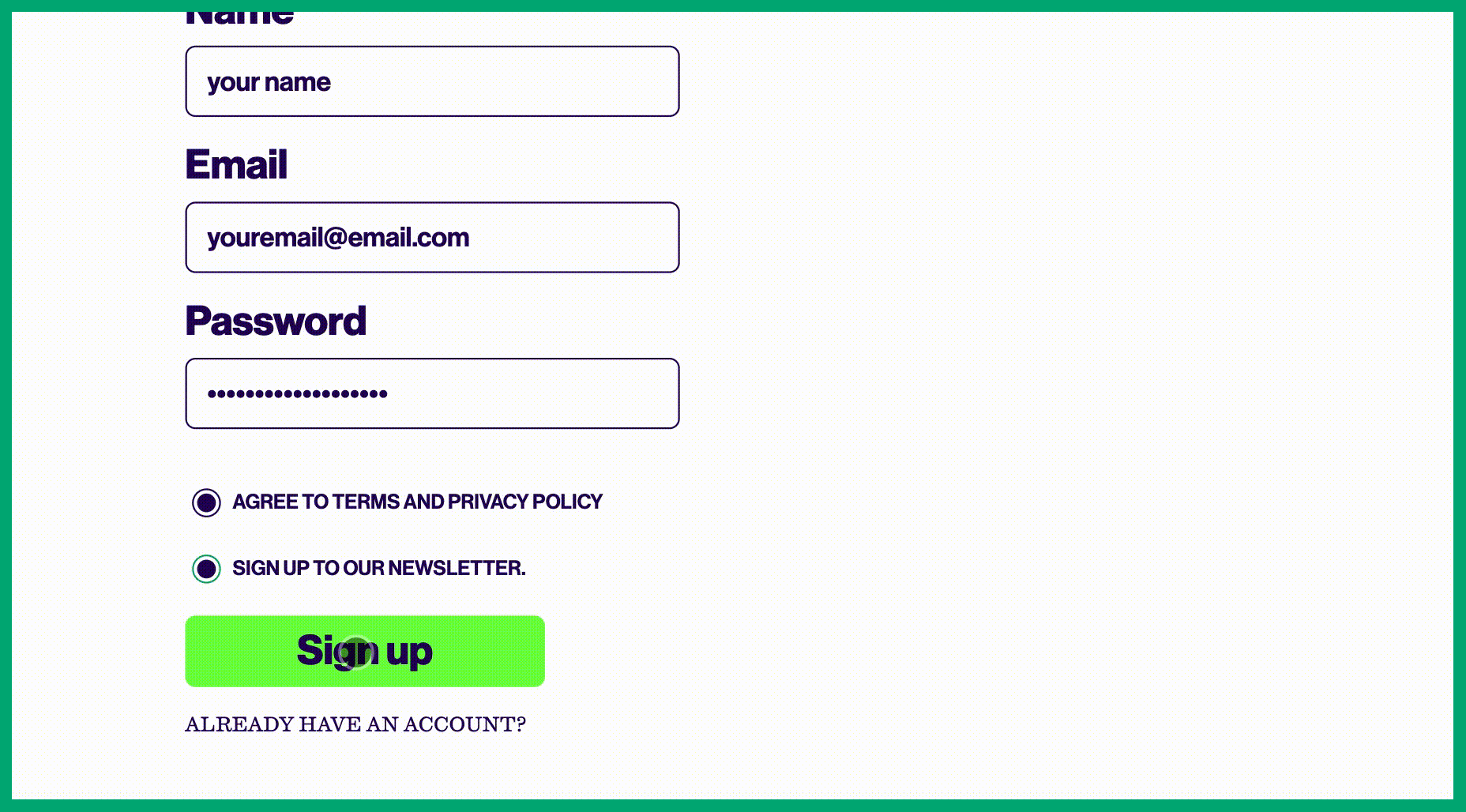
- You will receive an email to confirm your new account.
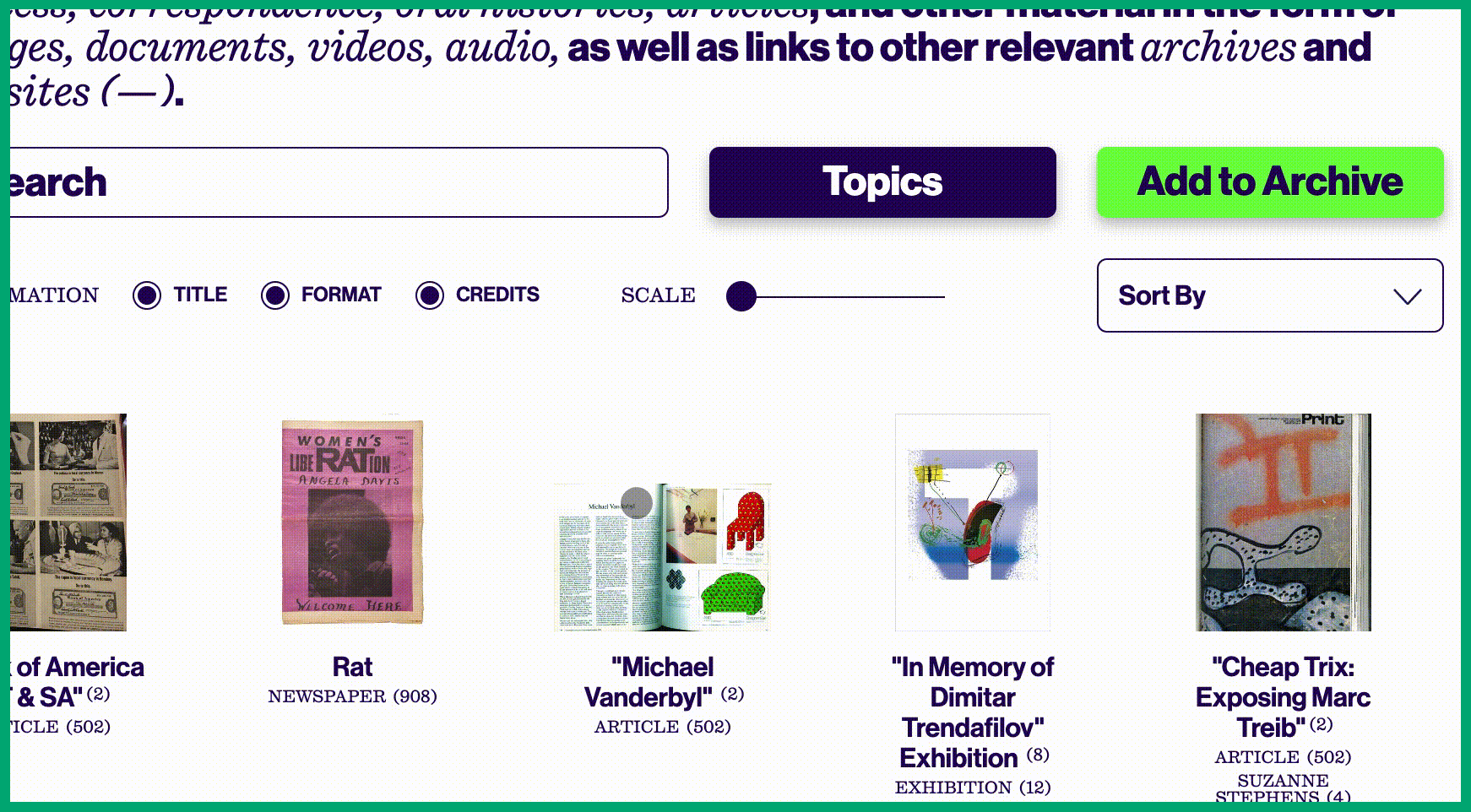
Add to the archive
On the left you will see a large white box. This is where you will drag your images, or click in this box to upload via your computer files. On the right are a series of other places to enter information about your item.
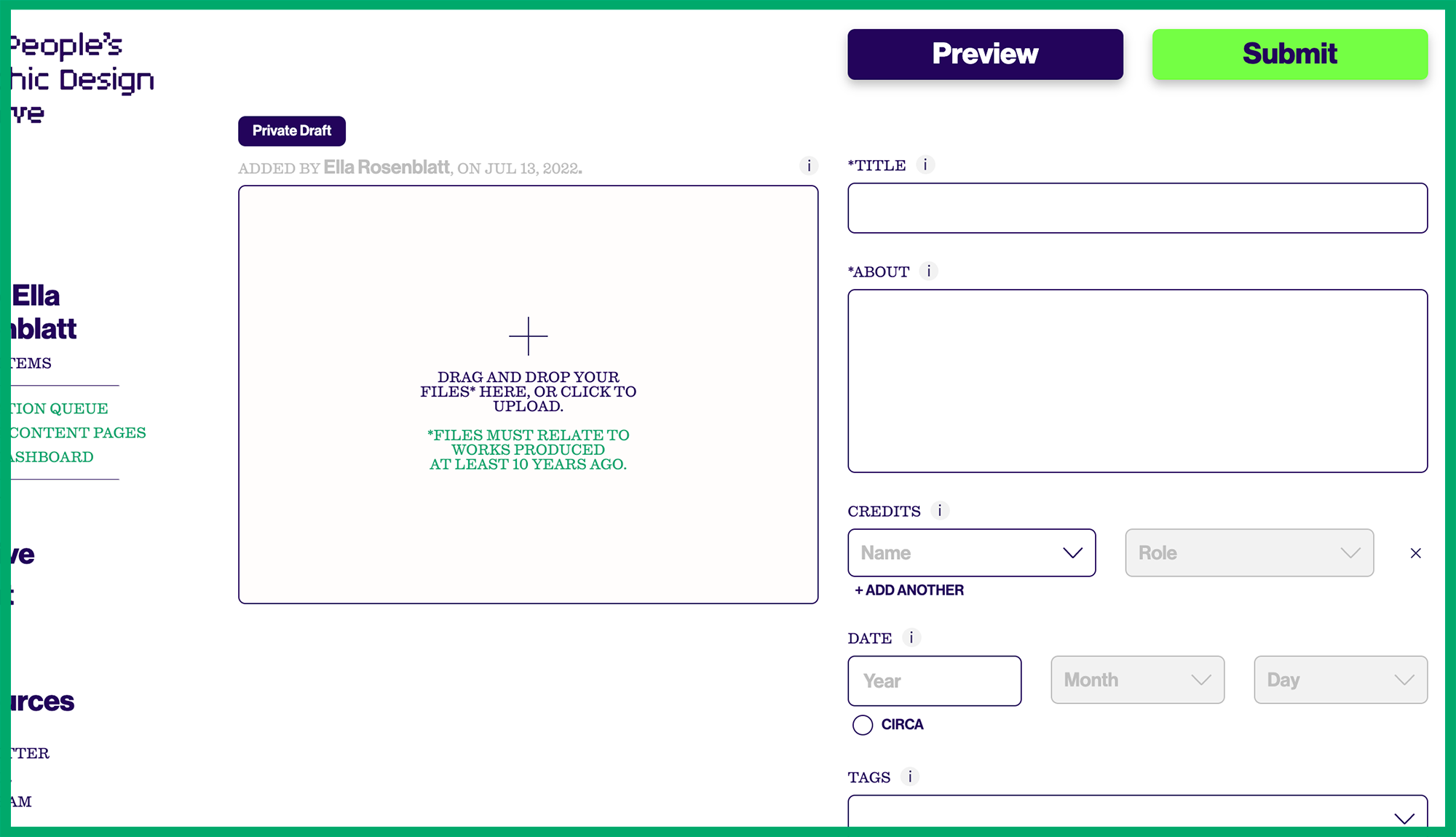
If you are unsure what certain boxes mean, click on the gray “i” buttons to read a quick description.
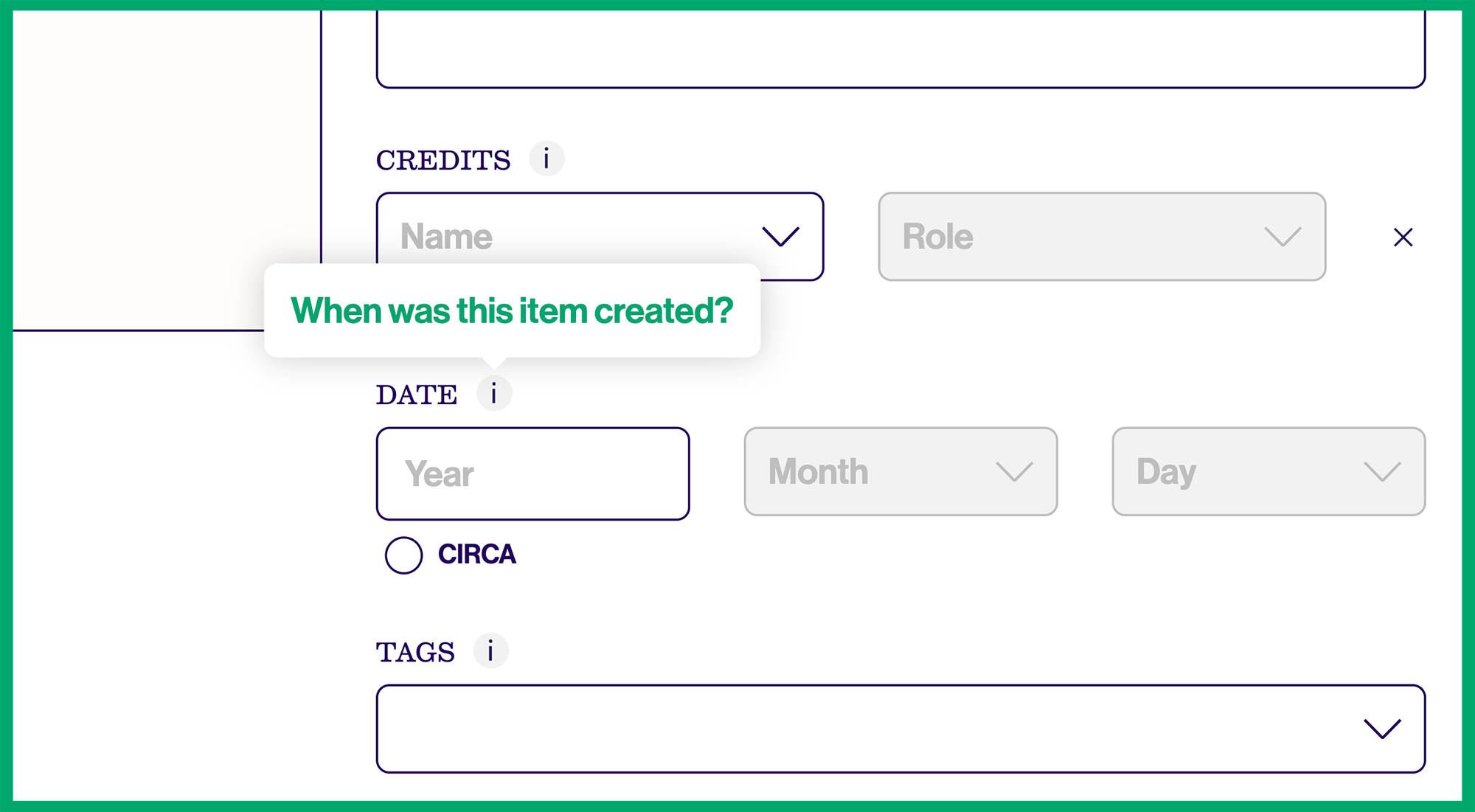
Click "Submit!"
- When you have entered all the images and information, click "Preview" at the top of the page to proofread your page. Make sure that all your information is correct and that you haven't forgotten anything. (You can also check your work as you go using this preview function.)
- Once you are happy with how the page looks, click "Submit" at the top of the page.
- Your page is approved by moderators before appearing on the site.